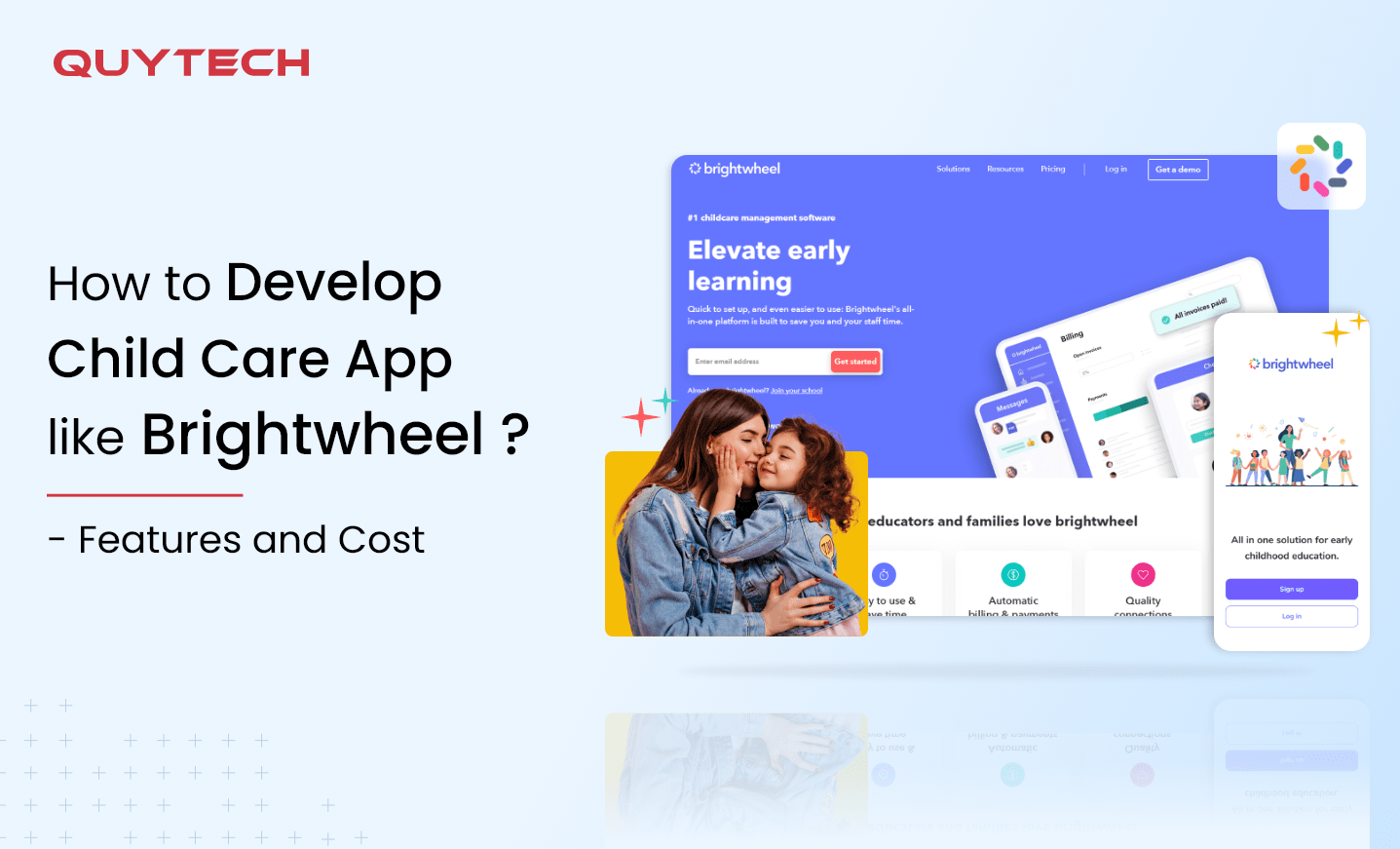Child care has become a vital need for working parents as they juggle between professional demands and parenting responsibilities. There are times when parents have to leave their kids with nannies or at daycare centers.
Among families with children where both parents are working, 97.4% had at least one parent employed in 2022. Additionally, in 65.0% of these families, both parents were employed. These figures indicate the need for reliable and efficient childcare services.
Whether it’s the assurance of their safety or monitoring their activities throughout the day, parents require constant updates.
Looking at the childcare market, it is expanding. As per research, the market is projected to be worth USD 189.07 billion from 2022 to 2027.
Image source
With such a vast market, technology is playing a critical role in delivering services that satisfy parents’ concerns.
Being business savvy, entrepreneurs are leveraging technology to create childcare apps like Brightwheel to cater to parents’ needs.
These apps streamline communication, attendance tracking, and activities, making it easier for parents to monitor their children’s progress.
If you are an entrepreneur who wishes to create a childcare app like Brightwheel, this article is for you. Let’s figure out a few things, like clarifying what a childcare app is and what type of features it should have.
Then, we’ll talk about the cost of developing a childcare app like Brightwheel. And at last, we’ll break down the steps that are involved in building one such app.
So, let’s uncover everything one by one.
What is a Child Care App Like Brightwheel?
A childcare app like Brightwheel is a mobile application designed to make life easier for both parents and childcare providers. With its user-friendly features and intuitive interface, it can immensely simplify the hectic and often overwhelming process of managing childcare logistics. Furthermore, such an app can benefit parents for various purposes, like
- Tracking the daily activities of their child
- Checking their real-time location
- Viewing photos and updates from the childcare provider
- Smooth payment processing
- Scheduling appointments
On the other hand, childcare providers can use the app to manage their daily tasks, including
- Keeping track of attendance
- Maintaining records,
- Creating lesson plans,
- sending updates to parents,
- Managing staff
- Accepting payments
An Android app development company in India that is reliable and knowledgeable can provide the necessary technical aid for creating an application like this.
Having the correct guidance and proficiency is vital when creating an application that performs effortlessly on Android as well as iOS platforms, providing users with satisfying experiences.
The Cost of Developing a Child Care App Like Brightwheel
Creating a childcare application like Brightwheel can be an incredibly stimulating and satisfying venture. However, comprehending the expenses involved is crucial. If you choose to outsource your project to an iOS app development company in India, you pay significantly less than what you would in the US.
Nonetheless, there are other factors that impact the cost, and they must also be taken into account so that you don’t face problems ahead.

Here are some key factors to consider when estimating the cost of developing a childcare app like Brightwheel:
01- App Design
The app design would need to align with the brand image and values of the childcare center using it.
But remember, quality comes at a price, so don’t be stingy when allocating funds. Besides, to facilitate the design phase, you ought to purchase the necessary design tools and software.
It is fundamental for the childcare app to have a well-conceived design in order to ensure an effortless user experience. Depending on its extent, creating app design could lead to extra costs, especially if developers go for personalized UIs, graphic design tasks, or individualized illustrations.
02- Development Platforms
Developing an application for the iOS platform requires the acquisition of a proficient mobile app developer, whose expertise would offset the complexity of the system. This may entail compensating them with a significantly higher wage to ensure the successful completion of the project.
Simultaneously, developing for Android may be cheaper, but with a larger user base, combined testing and debugging costs may emerge.
However, the app requirements and target audience must be taken into account before making a choice. Make sure to choose wisely to avoid any hindrance to the quality and performance of your app.
03- App Features
The costs attributed to developing an app are closely linked to the functionalities and features it has. Advanced and complex features, such as personalized content delivery or sophisticated search algorithms, would require more resources and thus costs additional to develop.
Therefore, it is important to note that the more complex and elaborated features, the higher the cost of developing them.
04- Third-Party Integrations
Integration with tools like Google and Apple Calendars, Stripe, QuickBooks, and other software can add to the complexity and cost of development.
Hence, the cost depends on the complexity and number of third-party integrations.
05- Team Structure
The development team required for building a child care app like Brightwheel would typically consist of skilled professionals such as:
- Project managers
- UI/UX designers
- Full-stack developers
- Database administrators
- Quality assurance testers
Moreover, the size of the team and the number of professionals that would work on your project depend on its complexity and the timeframe for development.
A larger team would naturally result in higher development costs as more salaries and team management efforts would be involved.
6. Location of the Development Partner
The location of the development company will affect the overall cost, as wages vary across countries. Working with a development partner in a more expensive country, like the US or UK, may increase development costs.
While choosing the best app developers in India can significantly lower development costs.
7. Tech Stack
The creation of a childcare app involves the utilization of numerous technical stacks.
- React Native
- Node.js
- Flutter
- Kotlin
- Swift
- Objective-C
- MongoDB
- AWS
Choosing technology for building a childcare application can have a significant effect on overall expenses. The technology stack can either increase or decrease the cost of developing such an app.
Advanced technologies like AR/VR, machine learning, and blockchain are more expensive than simple stacks.
Identifying and prioritizing the factors that significantly affect the development cost can help you plan and budget your app development project more effectively.
Key Features of a Child Care App Like Brightwheel
Let’s slice this segment into three sections – in the first one, we are going to inform you about the vital characteristics that a parent panel should possess. Following that, in the second section, we’ll be discussing the essential features that childcare providers require in a childcare app. Last but not least, in the third part, we’ll go through the advanced features that your childcare app like Brightwheel should have to make it more fit for purpose.
#1: Must-Have Features for the Parent Panel in a Child Care App
| Feature | Description |
| Registration and Login | Allows parents to create an account, log in, and access their child’s information and activities. |
| Child Profile | Enables parents to create and manage their child’s profile with details such as age, allergies, etc. |
| Booking and Scheduling | Enable parents to book and schedule childcare services and activities and view available timeslots. |
| Messaging and communication | Allow parents to communicate with the childcare provider via in-app messaging or video calls. |
| Billing and Payment | Provide parents with a secure and easy-to-use payment system and the ability to view billing history. |
| Real-time Updates | Let parents receive real-time updates on their child’s activities, meals, nap time, etc. |
| Photo and Video Sharing | Allows parents to view and share photos and videos of their child’s daily activities and milestones. |
| Review and Feedback | Enable parents to leave reviews and feedback on the childcare provider’s services and activities. |
#2: Must-Have Features for the Child Care Provider Panel in a Child Care App
| Feature | Description |
| Registration and Login | Allow childcare providers to create an account, log in, and manage their childcare services and activities. |
| Child Profile | Enable childcare providers to create and manage each child’s profile with details such as age, allergies, etc. |
| Booking and Scheduling | Allow childcare providers to manage their booking and scheduling systems and view available timeslots. |
| Messaging and Communication | Enable childcare providers to communicate with parents via in-app messaging or video calls. |
| Attendance Tracking | Provide childcare providers with an attendance tracking system, enabling them to track children’s attendance records. |
| Meal planning and tracking | Enable childcare providers to plan, track, and share meal plans with parents and track children’s dietary restrictions. |
| Daily Activity Tracking | Provides child care providers with a daily activity tracking system, enabling them to track each child’s daily activities. |
| Billing and Payment | Allow childcare providers to manage their billing and payment systems and view billing history. |
| Reporting and Analytics | Provide childcare providers with reports and analytics on attendance, activities, and billing history. |
| Review and Feedback | Enable childcare providers to view and respond to reviews and feedback left by parents. |
#3: Advanced Features for Child Care App
| Feature | Description |
| AI Chatbot | Provides an AI-powered chatbot that can answer common questions, provide recommendations, and offer assistance to parents and providers. |
| Personalized Recommendations | Utilizes machine learning to provide personalized recommendations to parents and providers based on their preferences and past behavior. |
| Predictive Analysis | Uses predictive analysis to anticipate parents’ needs and suggest relevant services and activities to enhance the child’s experience. |
| Sentiment Analysis | Analyzes sentiment and feedback from parents and providers to identify areas for improvement and optimize the overall experience. |
| Voice Recognition | Integrate voice recognition to allow parents and providers to use voice commands for tasks such as scheduling and messaging. |
| Image and Object Recognition | Uses image and object recognition technology to automatically label and organize photos and videos of children’s activities. |
| Virtual Tours and 360° Videos | Offers virtual tours and 360° videos of childcare facilities to help parents and providers make informed decisions. |
| Emergency Alert System | Provides an emergency alert system that can quickly notify parents and providers of critical incidents, such as accidents or natural disasters. |
| Data Security and Privacy | To guarantee the confidentiality of personal details for parents, providers, and children, robust data security and privacy procedures should be adopted. |
| Multi-Language Support | Offers multi-language support to accommodate the needs of diverse families and providers. |
How To Develop a Child Care App Like Brightwheel?
To develop a child care app like Brightwheel, you need to define the objective, strategize, design a user-friendly interface, develop, test, and launch. It’s a wholesome process that demands excellent skills and teamwork from developers, engineers, and designers. Here’s a detailed breakdown:

Step 1- Define the App’s Objective
- What is the purpose of the childcare app?
- What problem is it solving?
- Is the target audience parents, childcare providers, or both?
You must identify the answers to these questions before proceeding with the development process. Establish a unique value proposition to attract and retain your audience. Moreover, a well-defined objective lays the groundwork for your app development process.
Step 2- Plan and Strategize
This involves researching industry standards and best practices as well as determining the unique features that will set the app apart from competitors.
- App’s features
- User flow
- Creating a timeline,
- Deciding budget
- Identifying any roadblocks
Step 3- UI/UX Design
The following sequence to create a child care app similar to Brightwheel is to put all your focus into designing an imperatively impressive user interface (UI) and user experience (UX).
Be sure that you are using the right font size, font style, and color scheme that calls attention to your app but is not too distracting. The design should go hand in hand with the app’s objective to reflect a proper implementation.
Step 4- App Development
With the objective, planning, and design steps completed, it’s time to move on to developing the app.
This is the stage where the actual building of the app takes place. A team of developers will be involved here to develop the app according to plan and make sure the app’s features work seamlessly.
Step 5- Testing
Testing your app is the most critical stage in the app development process. To avoid any hiccups in your app, it is of utmost importance to conduct rigorous testing to ensure that it is free from bugs, adheres to the required specifications, and operates as anticipated. This is crucial to ensure a seamless and smooth user experience.
A/B testing, performance testing, and user testing are critical to ensuring that the app meets the expected standard and eliminates all potential issues for better user satisfaction.
Step 6- Launch
Indubitably, upon completion of the arduous app development and testing process, the time has come for embarking on the launch phase of the iOS and Android platforms. Consequently, your masterpiece is now available for download, and users may access and use your product. Further, App Store Optimization is essential in boosting the app’s visibility and optimizing the prospects for fruitful downloads.
Step 7- Maintenance and Support
Launching your app is only the beginning of the journey. The work never stops, as you need to keep making improvements based on customer feedback, fixing bugs, and enhancing the app’s performance. It’s a continuous process that never lets up.
These are the general steps involved in developing a childcare app like Brightwheel. However, there may be other specific requirements or features that need to be considered based on the app’s objective.
How Quytech Can Help To Build a Child Care App?
Undoubtedly, the market for childcare apps that we see today is growing rapidly. Businessperson who wants to make their space in this competitive market, it’s important not only should be unique with advanced features but also to have a user-friendly app that meets the needs of both parents and childcare providers.
At Quytech, we have a team of experienced app developers who can help bring your idea to life. With complete trust in our expert skills and abilities, our team has brought to fruition several successful applications. You can rest assured that your app will be created with the utmost quality.
Not only that, our team will invest their time in developing a tailor-made solution that excellently corresponds to your precise needs and financial plan. Our mobile app development services cover:
- UI/UX design
- App development
- Testing
- Deployment
- Support and maintenance
Furthermore, our approach follows the Agile methodology and maintains close collaboration with our clients to ensure the utmost satisfaction with the end result. Moreover, we provide reasonable prices for our offerings while sustaining top-notch quality.
We are a trustworthy mobile app development company in India, proficient enough to assist you in creating any sort of app, whether it’s a child care mobile app like Brightwheel or one that tracks pregnancy progress like Ovia.