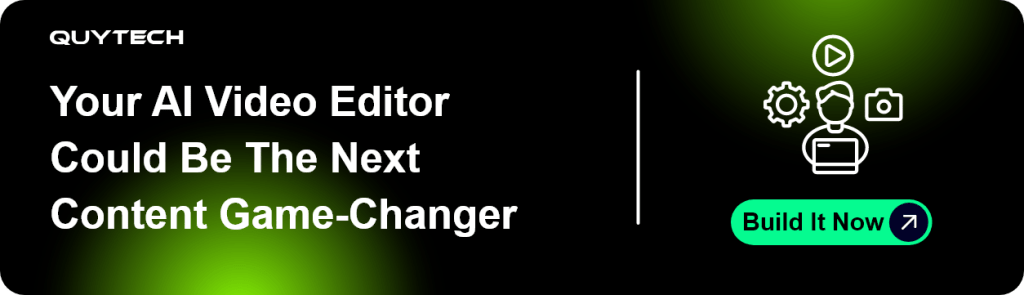Imagine having a perfect video playing in your head. You sit down to bring it to life by editing the clips, but soon get tired of the time-consuming work. Frustrated, you wish there were an interface that could deliver exactly what you envisioned, just from a simple prompt. And here comes the solution you wished for, ‘an AI video editing app’ that meets your expectations by following your directions.
AI video editing apps like Runway are the talk of the town. Runway’s text-to-speech feature allows its users to bring their thoughts into action. Effectively catering to its audience, an AI video editing app like Runway helps its users save time, cut costs, and create engaging content.
Curious about how to build an AI video editing app like Runway ML? In this blog, we break down the entire development journey so that you can turn your idea into a powerful product.
The Market Impact of Runway ML: What the Numbers Say
- According to a report by Electro IQ, revenue generated by Runway ML leaped from US$3 million in 2021 to US$121.6 million in 2024.
- The report highlighted that the user base crossed 100,000 in November 2024.
- Analysts speculated that Runway ML may capture up to 0.7% of the overall market of digital video content, animations, and visual effects on a global level by 2030.
What is Runway ML and How Does it Work
Runway ML is an application that allows users to access AI-powered video generation tools. What makes the Runway app different from traditional video editing platforms is the way it turns tedious editing into an easy task. The runway editing app is powered by artificial intelligence, which does more than just adjusting video clips. Its advanced AI algorithms allow users to enter their prompts and make the changes accordingly.
Runway ML excels at providing maximum output at minimal effort. This saves a lot of time and effort for the users compared to what is spent on traditional video editing platforms. Apart from allowing basic edits like clip adjustments, it also offers advanced editing options. These include video generation from scratch, text-to-speech audio generation, transitions, and much more.
Now, let’s take a look at the functional mechanism of an AI video editing app like Runway ML:
- The working process begins when the user uploads a video, image, or prompt in the app.
- After receiving the input, the system starts analyzing it. This may include checking the video background, objects, motion, etc. If a prompt is entered, the system analyzes it to determine the user’s intent accurately for delivery.
- Post analysis, the software starts working on delivering the required output. It can include removing the background, moving objects, generating video from a prompt, etc.
- After a foundational round of editing, the software works on refining it. This includes smoothing the transitions, filling in gaps, and refining the altered areas. Once the refinements are done, the system gives the output in real-time.
- The last step involves downloading or exporting the generated video. Runway ML supports high-quality video transfers.
Steps to Build an AI Video Editing App like Runway ML
Building an AI video editing app itself sounds like a stack of complexities. But not anymore, here are the steps required to develop an app like Runway ML:
Step 1: Define Concept and Features
Firstly, conduct a thorough market research. Determine the audience you want to target, their expectations from an AI editing app, and what unique solutions you plan to include in your app. With this, you will have a roadmap to follow throughout the development process.
Step 2: Planning Features and Tools
Once you have decided on the objective, start enlisting the features you want and the tools you require to build an app like Runway ML. Start with the features like prompt-based video generation, object and motion editing, voiceovers, transitions, image-to-video generation, etc. After determining the features, determine the tools you need to support the features.
Step 3: Training and Tuning AI Models
In this step, you decide the right tools (PyTorch/ HuggingFace) to build and run AI models in your Runway clone application. You can also use pretrained models (Pika Labs/ Bark TTS) to save time and effort in training the models from scratch. Ensure that the models you choose are capable of giving the desired output.
Step 4: Develop the Backend and AI Infrastructure
The backend structure is like the behind-the-scenes of a movie; the smoother the structure, the better it runs. Build the backend to support every major to minor edit, support smart AI features, store user data safely, access the cloud for heavy processing, and manage video uploads smoothly. The perfect blend of machine learning and artificial intelligence drives the backend success.
Step 5: Design the User Interface
Now, a crucial part that you need to focus on is the user interface. During the development process, ensure that the interface is intuitive and easy to use. A complex interface may not retain users. Create a simple and beginner–friendly dashboard along with a preview window to see the changes come to action in real-time.
Step 6: Connect Frontend and Backend
In this step, you will connect the frontend structure of your Runway clone app with the backend structure. The frontend structure is the users’ point of interaction with the app. The backend ensures that the output given to the user aligns with their activity. Connecting both structures ensures the app functions smoothly and gives output in real-time.
Step 7: Test the App Thoroughly
After successful completion of the development process, test the application. Ensure that you test each and every process, beginning with the account creation and ending with video uploading. Check how the app works under load, and test its performance. Look for any deviations and make the corrections accordingly.
Step 8: Deploy, Monitor, and Improve
Once the Runway clone application passes the checklist of the testing stage, deploy it for public use. Monitor user engagement, keep a track of the most used features, and drop-offs. Keep refining and training the models in the application post-deployment. Keep adding new features and updates for better accuracy and to meet user expectations.
Similar Read: How to Develop an App Like Janitor AI
Core Features That Make Apps Like Runway Stand Out
Now that you are familiar with the development process of an AI video editing app like Runway ML, let’s explore the features it offers:
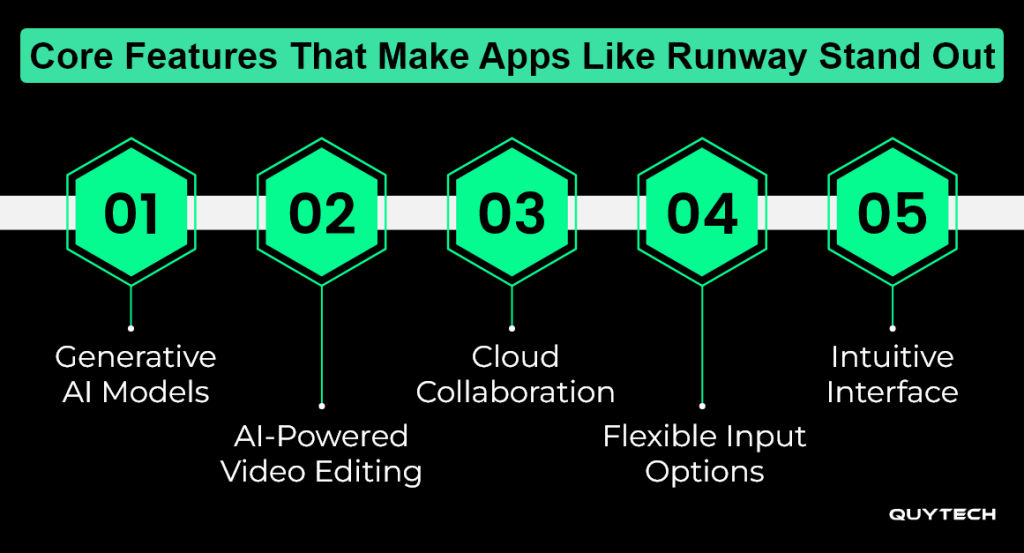
Generative AI Models
The Runway app comes with different generative AI models. Different models facilitate different editing options. The Gen 1 model allows users to edit their uploaded input video. The Gen 2 model allows users to create videos from text prompts. It can also generate video from a reference image.
The Gen 3 Alpha Turbo model goes a step further. It offers high-resolution, detailed videos from text input. The Gen 4 model works on enhancing the consistency of the generated output. It supports long video formations with comparatively faster generation speed.
AI-Powered Video Editing
An app like Runway ML utilizes artificial intelligence to enhance the editing experience of the user. It goes beyond basic editing functions like cutting, trimming, or moving clips. The Runway app gives a smart video editing platform comprising editing options like background removal, video quality improvement, object detection, and noise removal.
Cloud Collaboration
Apps like Runway ML are based on cloud storage. This means that a user does not need to download heavy applications and files to access their data. They can easily access it online from any device and from any location. The app even supports multiple user access to work on the same video.
Flexible Input Options
Another feature that makes apps like Runway ML amazing is its multi-modal flexibility. This means that the app can support inputs in different forms, like text prompts, images, videos, and audio. Users can generate a video by simply giving a prompt. They can generate a video from image input as well. The app also supports audio integration without any hassle.
Auto Subtitling & Transcription
This powerful feature of the Runway app uses speech recognition to detect the audio in a video and turns it into text subtitles. The app seamlessly generates subtitles matching the timing of the speech. It also provides transcription, which means it can generate a written version of the audio.
Custom Model Upload
The custom model upload feature in the Runway app enables the user to upload their own trained model in the app. The app supports the custom model and allows the user to use it like an in-built feature or tool. This feature eliminates the need for relying on additional applications.
Tech Stack Required to Build an App Like Runway ML
Let’s hop on and explore the technology stack required to build an app like Runway ML.
| Component | Technology |
| Frontend | React.js, Next.js, Flutter, React Native, Three.js, Tailwind CSS |
| Backend | Node.js, Python, GraphQL, REST API |
| AI & ML | GANs, MediaPipe/YOLOv8, Detectron2, Whisper, Tactron2, Coqui TTS, FFmpeg |
| Cloud & DevOps | AWS/ GCP/ Dockers+Kubernetes/Cloudflare |
| Database | MongoDB, PostgreSQL |
| Analytics and Monitoring | GA4, MixPanel/ Amplitude, Sentry, Prometheus+Grafana |
Read More: How to Develop a Social Media App? A Complete Guide
Key Challenges in Building an App Like Runway ML
Every coin has two sides, and that applies to developing an app like Runway ML. Apart from the glitters, there are some challenges and considerations to keep in mind when building the app. The following are some of them:
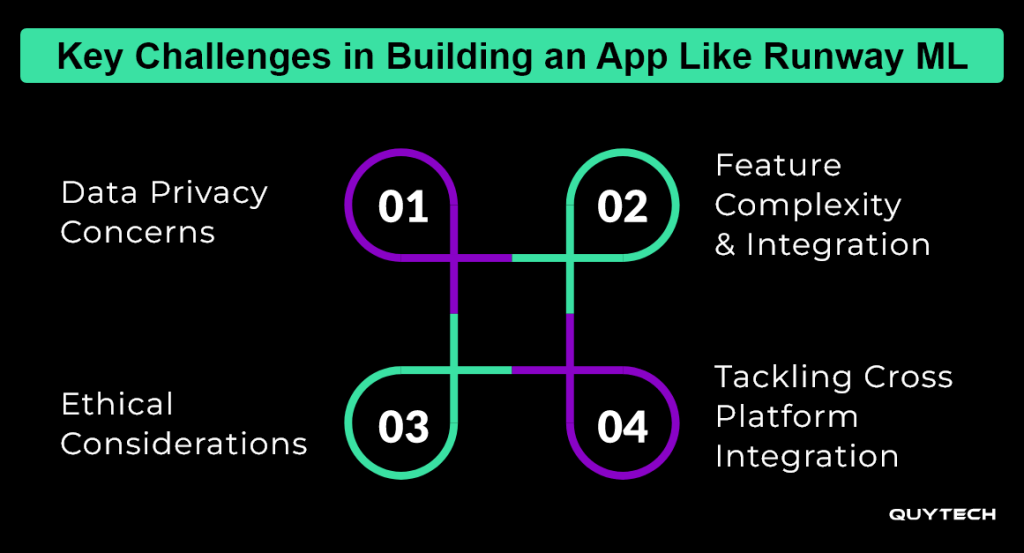
Data Privacy Concerns
Runway ML is an app that users access for editing and generating videos. Naturally, the users will share their video, images, or audio that they want to edit in the app. This creates a responsibility of maintaining privacy and ensuring that no one except the user can access their data.
When building an app like Runway ML, ensure that you follow all the required data security regulations. This will help in providing a reliable editing platform for the users and also ensure that you do not face any legal complications.
Feature Complexity and Integration
An app like Runway ML offers a wide range of features. The app integrates AI, which makes the process a bit more complex. Now, the issue is not about how to build those features; the issue comes in when you have to integrate them effectively.
As more features are added, keeping the user experience simple and clean becomes harder. Juggling advanced technology and usability is a big ongoing challenge.
Ethical Considerations
Apps like Runway are capable of building hyper-realistic visuals. When used properly, it works wonders, but when misused, it can raise serious ethical concerns. But like any other problem, this one has a solution too.
You can prevent the unethical use of the Runway ML clone app by setting clear terms and conditions for the users. Integrating filters to detect harmful content generation can contribute to ethical AI use.
Tackling Cross-Platform Integration
Another consideration when building an app like Runway is enabling cross-platform compatibility. The current-day user base does not use just one device to access applications. They switch from desktop to mobile based on their convenience.
And to meet this expectation, consider building a cross-platform accessible application. This includes ensuring a consistent performance and a smooth interface across all platforms.
Similar Read: How to Develop a Fast-Cash and Banking App Like Dave?
Revenue Model: How an App Like Runway ML Makes Money
The development process is not considered successful just by building the app. The profitability of the app completes its success story. Here are some revenue models that you can implement to earn profit from your Runway clone app:
Freemium Model
The freemium revenue model is one of the most used ones. In this model, you can provide the user with basic features like Gen 2 editing access and charge them for using advanced features like access to Gen 3 Alpha Turbo editing and voiceovers.
Subscription Plans
The subscription plan revenue model brings in different purchase plans. You can use it and give the non-paying users access to basic editing features with a watermark. For Pro plan subscribers, you can provide mid-level editing features and remove the watermark. For enterprise plan users, you can offer multi-user access, API access, etc.
Pay Per Use Model
For your app like Runway ML, you can offer a pay-per-use model to the users. This is a more flexible version and is preferred by users as it gives them the flexibility to pay for the features they use and nothing extra.
In-app Ads
Another common revenue option for apps like Runway ML is the ad-supported model. In this one, you can display ads when the application processes any heavy edits or loads. This should be followed in a balanced way to ensure that it does not impact the user’s experience.
Conclusion
The users no longer want to juggle through multiple apps to edit a video. Transferring one video from one app to another does not just create a hassle, but also affects the quality of the video. That’s where all-in-one platforms like Runway ML come in, making video editing seamless and efficient.
Equipped with an intuitive interface, the Runway app brings a seamless editing experience for users. With multimodal flexibility, real-time previews, AI-powered video editing, along with cloud collaboration, apps like Runway ML eliminate the need for additional editing tools. In conclusion, we can say that building an AI video editing app like Runway ML is a fusion of creative vision and futuristic AI capabilities.
FAQs
The cost for building an AI video editing app like Runway ML depends on the complexity of the features you want in it. Building a feature-packed app will cost more than a simpler one.
Yes, but you need to make sure that the content does not break any privacy laws. Also, see if the AI model allows you to utilize the content for commercial purposes.
The estimated time for developing an AI video editing app like Runway ML can vary. It depends on the features you want to incorporate and the complexity of the app.
To build a Runway clone app, you do not need a big team. What you need are experienced and talented partners who can effectively communicate and bring your idea to life. If you do not have an in-house team, you can hire developers.