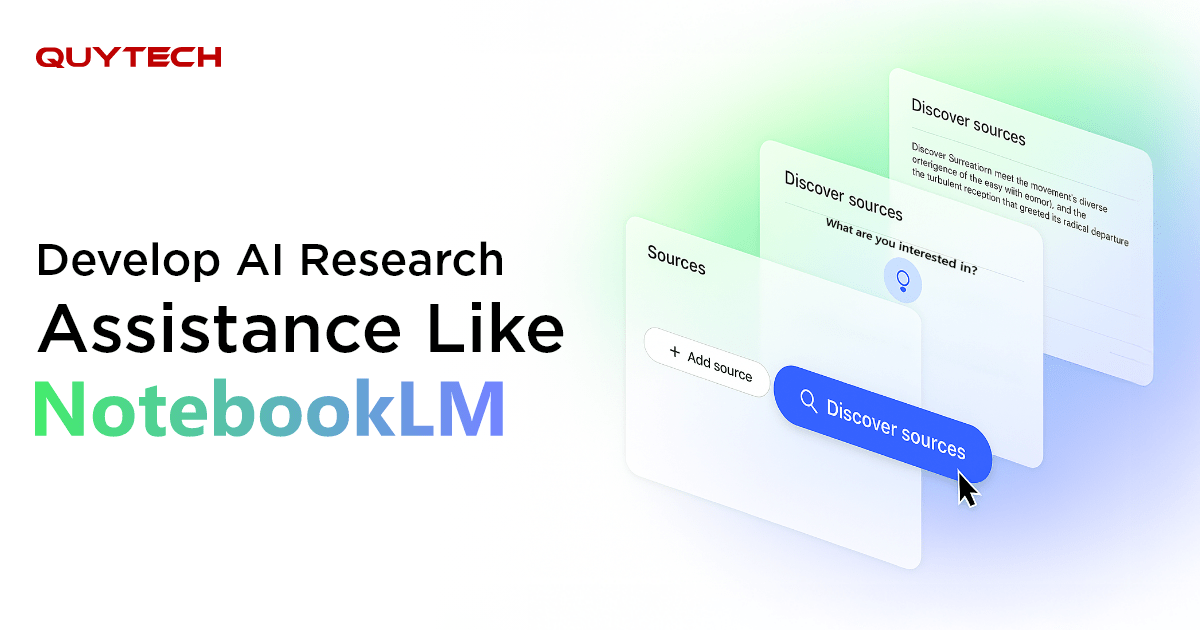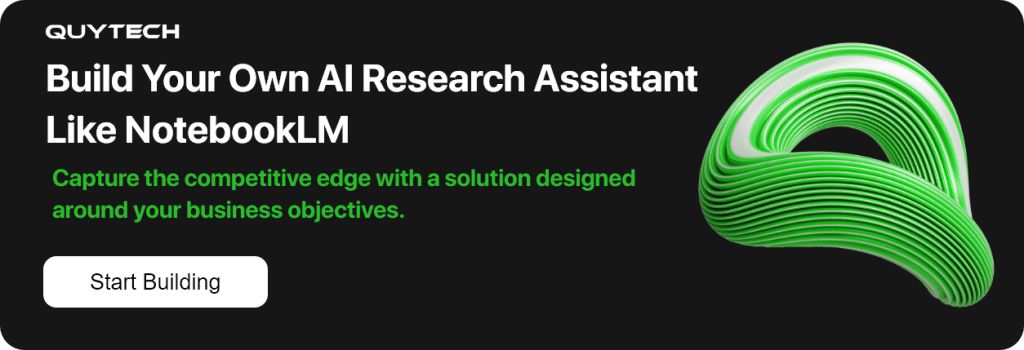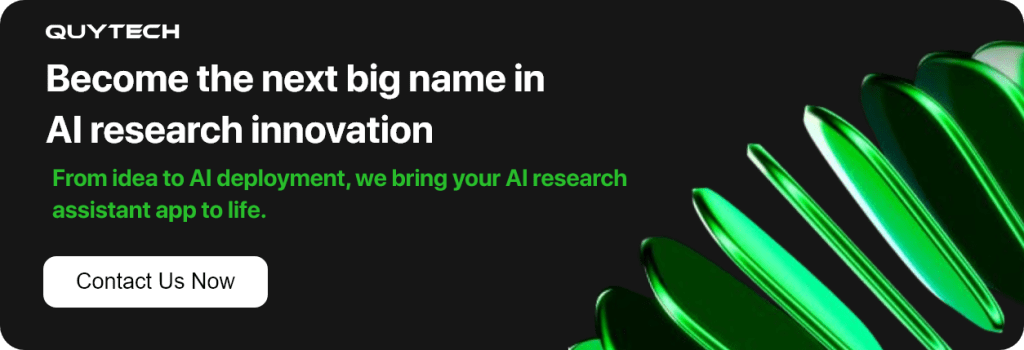There was a time when people used to go through 100-page-long PDFs and lengthy documents for research. Finding the answer to a single question took hours of document searching. This is when AI research assistant apps like NotebookLM came to the rescue.
NotebookLM plays the role of a smart assistant, assisting users in accessing any part of the document with smart search options. It replaced the need for document scrolling with its advanced AI-powered features and gave the research process a much-needed makeover.
So, if you’re curious about how to develop an AI-based research assistant like NotebookLM, then this blog is for you. We have answers for everything, from the benefits of using NotebookLM to a step-by-step guide on how to develop a NotebookLM clone app.
Understanding NotebookLM
NotebookLM is an application developed by Google Labs. It is a research assistant that helps users with research and writing. It solves the issue of time-consuming research processes with its AI-based features.
NotebookLM goes beyond basic summarization; it enables users to extract key points, get their doubts cleared, and access results across multiple formats. What makes apps like NotebookLM popular is their rich features and easy accessibility.
It allows users to access output in ways that they find comfortable. This means that a user can have the same outcome in different forms. For example, if a user wants a particular document in video form, the app will support that effectively.
How NotebookLM Works: Technology & Workflow
Let’s now break down the working mechanism of an app like NotebookLM:
- In the first step, you upload the document you want to use for your research. The system cleans and structures the text in your document for the Artificial Intelligence to analyze it effectively.
- After the document is organized, the system thoroughly goes through it to grasp the context. For understanding the document, it utilizes natural language processing.
- Once it has reviewed your document, it will begin answering your questions. The answers provided are not rigidly keyword-based. It utilizes indexing algorithms to provide meaningful and relevant information.
- With the help of large language models and a citation system, NotebookLM crafts a fluent response. Along with its human-like responses, it also provides you with sources of information mentioned in your document.
- The best part is that after every conversation, the app adapts to your preferences. An app like NotebookLM is capable of working on multiple documents and can remember them as well.
Market Insights and Growth Potential for AI Research Assistants
A report by Seo Sandwitch states that:
- The NotebookLM app had over 100,000 users within 2 months of its launch in 2023.
- Currently, in 2025, the NotebookLM app is utilized in over 150 countries.
- As of 2025, NotebookLM holds a 14% share in AI-powered educational tools.
- The app is used globally, with the USA holding a 29% share, followed by India and the UK holding a 21% and 13% share, respectively.
Steps to Develop an App Like NotebookLM
Ready to build an AI research assistant like NotebookLM? Follow these steps to understand the AI research assistant development process:
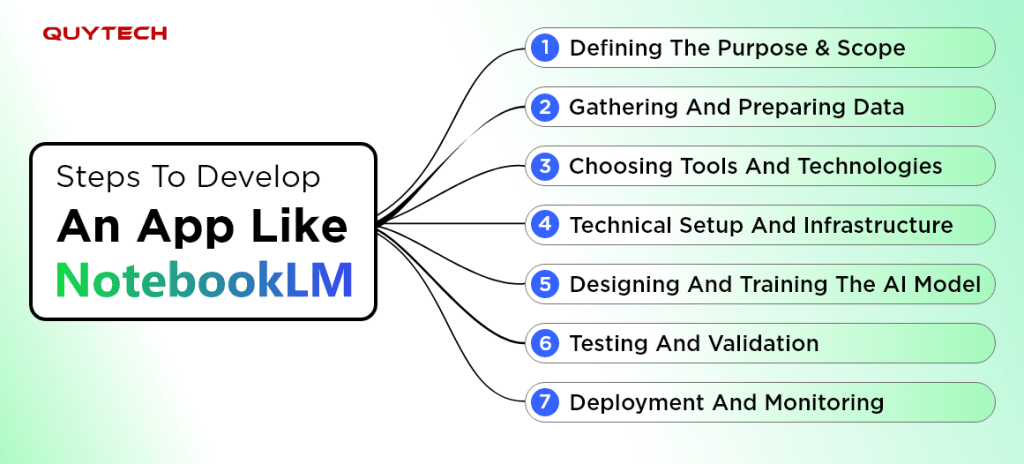
Step 1: Defining the Purpose and Scope
Start by determining the use case and the target audience of your application. Include specifications like the tasks it will handle, the input it will support, and the public it will cater to. This will define the roadmap that you will follow throughout the development process.
Step 2: Gathering and Preparing Data
In this step, start gathering the useful content like docs, PDFs, articles, etc. Utilize document scanning tools to read the documents. Clean the documents by structuring, removing inconsistencies, and making corrections.
Step 3: Choosing Tools and Technologies
Now, choose the tools and technologies that you will utilize to develop an AI research assistance app like NotebookLM. Here’s a table of the same:
| Component | Tech Stack |
| Frontend | React, Next.js, Vue.js |
| Programming Language | Python, JavaScript (Node.js) |
| AI Framework | TensorFlow, PyTorch |
| LLM Provider | OpenAI GPT, Google Gemini, Anthropic Claude |
| Database | PostgreSQL, MongoDB |
| Vector Database | Pinecone, Weaviate, FAISS |
| OCR Tool | Tesseract, Google Cloud Vision |
| Cloud Infrastructure | AWS, Google Cloud, Azure |
| APIs | Google Workspace API, Dropbox API |
Step 4: Technical Setup and Infrastructure
In this step, start connecting all the systems to ensure that your AI models work smoothly. Integrate APIs to let users upload their input. Apart from this, introduce authentication methods to keep the user data safe.
Step 5: Designing and Training the AI Model
To design and train your AI model, utilize natural language processing. Train your large language models to handle tasks like summarization, keyword extraction, etc. You can also consider using pre-trained models.
Step 6: Testing and Validation
Once everything is well connected and is working smoothly, it’s time for quality checks. Test your application thoroughly from every minor to major step. If you encounter any bugs, fix them to ensure smooth performance.
Step 7: Deployment and Monitoring
After your NotebookLM clone app passes all the quality tests and validations, deploy it across platforms. Choose a scalable cloud server for flexible user accessibility. Take feedback from users, regularly update the models, and introduce new features.
Core Features to Include in Your App Like NotebookLM
When planning to build an app like NotebookLM, you might come across a stage where you plan the features you want to include. Here are some core features that you can incorporate into your NotebookLM clone app:
| Feature | Description |
| Multi-Format Document Upload | Allows users to upload documents in multiple formats, like PDFs, Google Docs, Videos, slides, etc., with the help of OCR scanning |
| AI-Powered Content Understanding | Utilizes natural language processing to understand context, tone, messaging, and relationships in the uploaded document |
| Semantic Search | Offers more than basic keyword-powered search and emphasizes meaning-driven search results for users |
| Context-Aware Q&A | Provides answers based on the uploaded documents only and offers citations as well |
| Summarization and Outlining | Capable of creating short or detailed summaries, key points, and content maps |
| Conversation Memory | This feature remembers all the interactions and understands the way the user communicates to provide personalized results |
| Cloud Sync & Storage | Allows users to access the application across devices and resume where they left off |
| Privacy & Security | This feature ensures that user data stays private and is not used to train AI models for other people. |
Read More: Steps to Develop an AI Avatar Generator App Like Lensa AI
Media Features Offered by Apps Like NotebookLM
Wondering about the kinds of responses you can get from an app like NotebookLM? Read this section and find out:
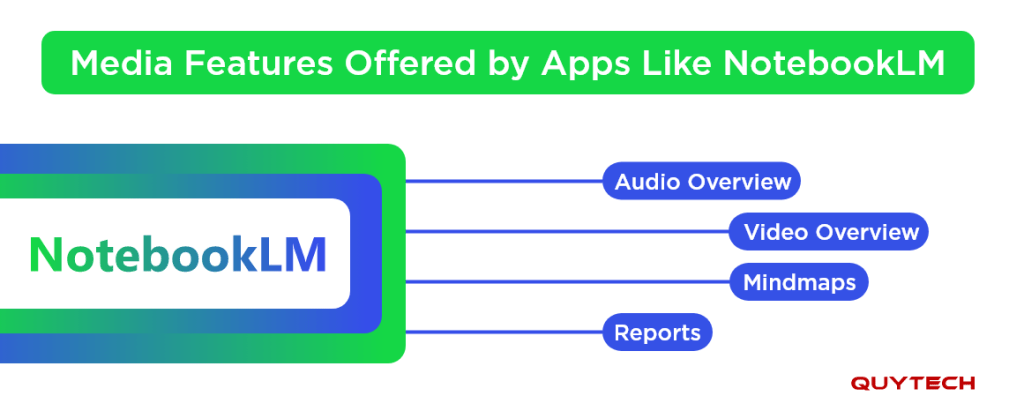
Audio Output
A very amazing feature of an app like NotebookLM is that it is capable of providing varied outputs to users. One of these output types is the ‘audio overview’ option. This allows users to upload documents and receive an audio-generated response. With this, users can get much more than text responses.
Video Output
This feature provides users with a video response. When the user uploads their document, the NotebookLM clone app will provide them with a video overview option. The video response will not be a plain text-based one, but will be a visually rich and engaging video.
Podcast
The podcast feature goes a step beyond basic audio output. It turns the response into a more natural one. This feature allows users to access a podcast version of their uploaded document. It adds a conversational touch that makes it more engaging and easier to understand.
Mindmaps
The mindmap feature offers a chart-like output. It addresses a common problem that many people face: ‘efficient learning’. The mindmap feature creates structured map diagrams from an uploaded document. This creates easy-to-learn visuals for the users, especially users accessing the app for academic purposes.
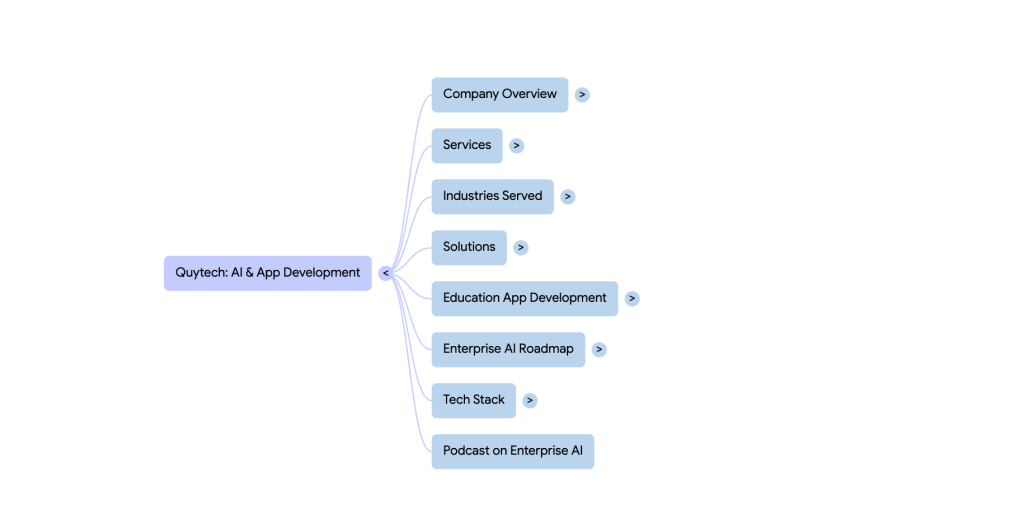
Report
The report feature helps users create a report out of their uploaded content. It offers varied options like a briefing doc, a study guide, FAQs, and timelines. The response this media feature provides is text-based and follows the structure of the type you select.
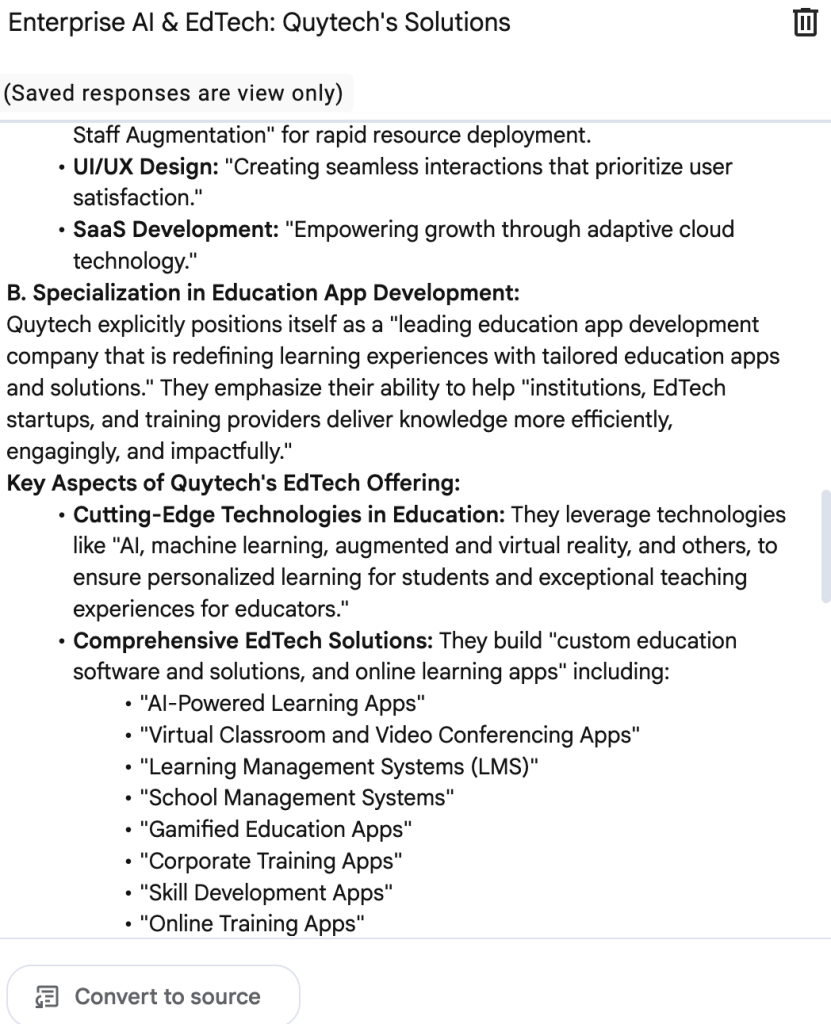
Benefits of Developing an AI-based Research Assistant Like NotebookLM
Now that you have explored the guide to develop an AI-based research assistant like NotebookLM, let’s walk you through the benefits it brings along:
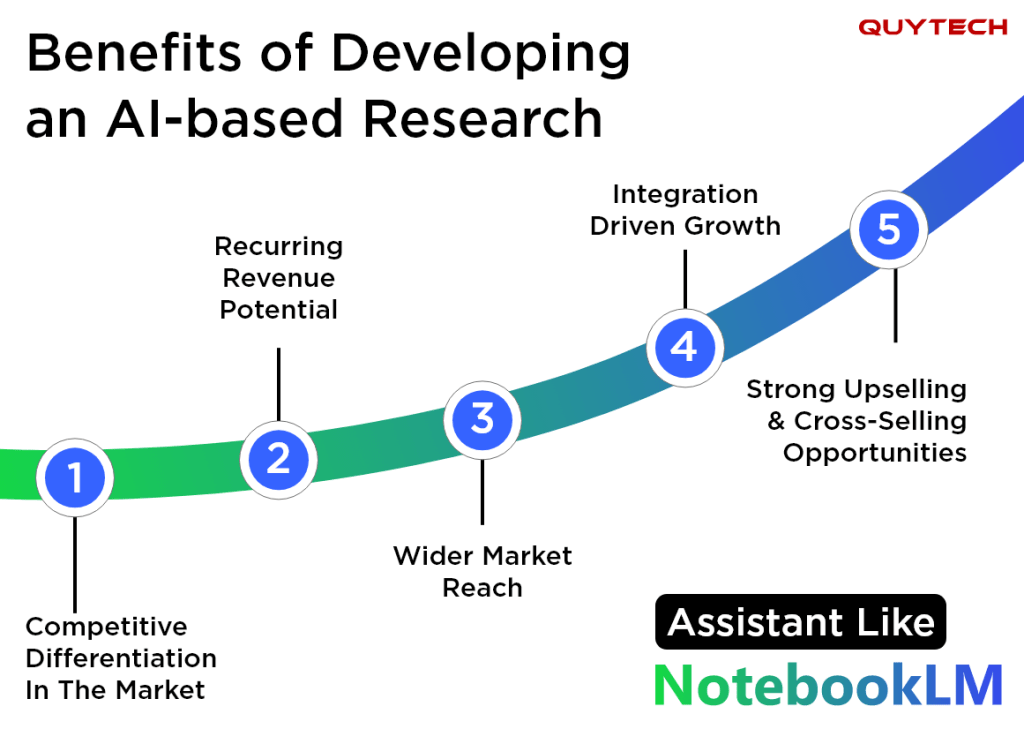
Competitive Differentiation in the Market
By developing an AI-powered research assistant app like NotebookLM, businesses can stand out in a competitive market. A smart and interactive assistant will not only rise in the market due to its tech saviness, but also attract a good customer base with the innovation it offers.
Recurring Revenue Potential
Businesses can earn a good revenue by implementing effective monetization strategies for their NotebookLM clone app. Implementing subscription models and tiered pricing can contribute to generating stable revenue.
Wider Market Reach
By developing an AI research assistant, you tap into a market that is not limited to a particular user base. This means that you will have a wide market reach. It will allow you to attract different users and generate revenue from multiple sectors.
Integration-Driven Growth
Building an AI research assistant like NotebookLM means that your application will be a collaborative one. This will allow you easy integration with tools like Docs, MS Office, Slack, etc. The easy integration factor eliminates adoption barriers.
Strong Upselling & Cross-Selling Opportunities
Over time, you can offer additional features like personalization to your clients. This can be done by custom training the AI models. These upselling opportunities not only increase the revenue but also minimize client turnover.
Similar Read: How to Build an Audiobook App like Audible
Top Use Cases for AI Research Assistants like NotebookLM
Read this section to learn about the top uses of an AI research assistant like NotebookLM:
Academia & Education
- In education, the NotebookLM clone app speeds up the literature review process by summarizing papers
- Creates mind maps from documents to aid efficient learning and suggest studies for in-depth research
Corporate Knowledge Management
- Used for organizing and managing company documents
- Helps access instant answers without going through every document
Legal Research & Case Preparation
- Used for highlighting key points from laws and cases
- Assists in following up with changing legal requirements.
Healthcare & Pharmaceutical Research
- Used for reviewing medical and healthcare-related documents
- Assists in extracting key findings from medical reports
Journalism & Media
- Used for retrieving historical news context from documents
- Utilized for summarizing detailed and lengthy information
Market & Product Research
- Helps in conducting detailed research from different sources
- Used for identifying trends, patterns, and gaining insights
Employee Training & Onboarding
- Helps in generating FAQs from training materials
- Used for summarizing and extracting key information from lengthy onboarding documents
Final Thoughts
The times have transitioned, and so has the tedious research process. In these rapidly evolving times, developing an AI research assistant like NotebookLM can position you as a strong player in the market.
Bringing in the right balance of features and technology, AI research assistant apps like NotebookLM can help you tap into a fast-growing market. With benefits like competitive differentiation, high-revenue potential, wide market hold, and upsell opportunities, apps like NotebookLM are shaping the future of AI research assistance.
FAQs
Yes, the data used in AI research assistants like NotebookLM is secured. The app does not use one user’s data to train the AI models for other users.
Yes, an AI-powered research assistant allows multiple users to access the same AI research project.
Yes, you can customize the AI to a specific industry or domain by training it with industry-specific data. This will enhance the relevancy and accuracy of the responses.
Yes, AI-powered research assistants like NotebookLM can work with multiple languages.