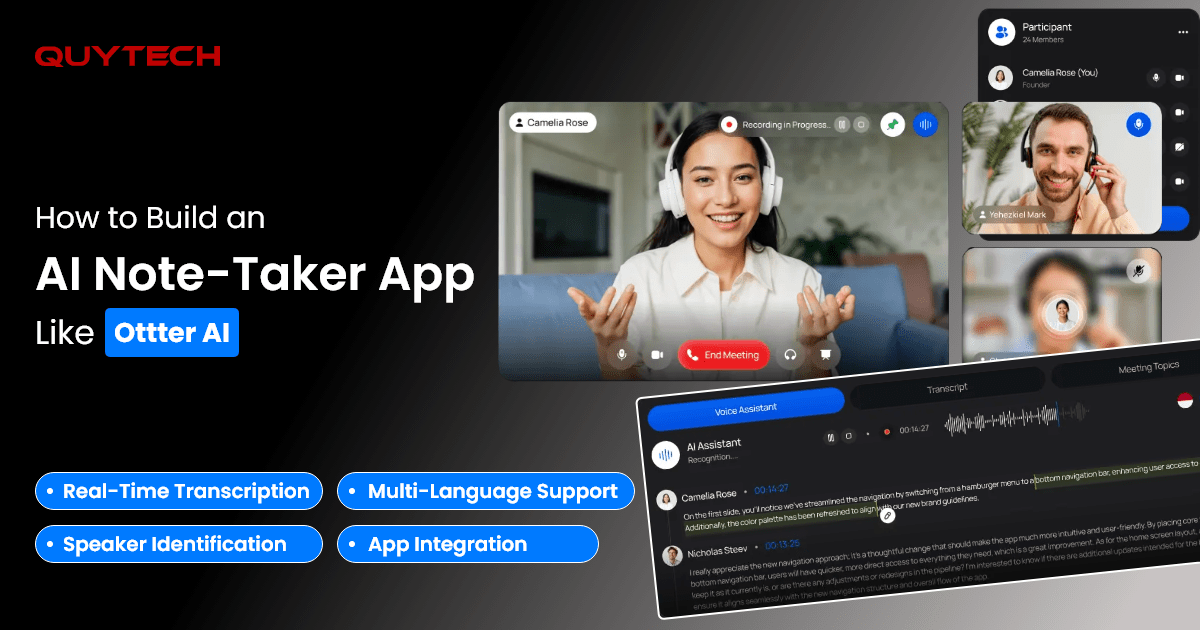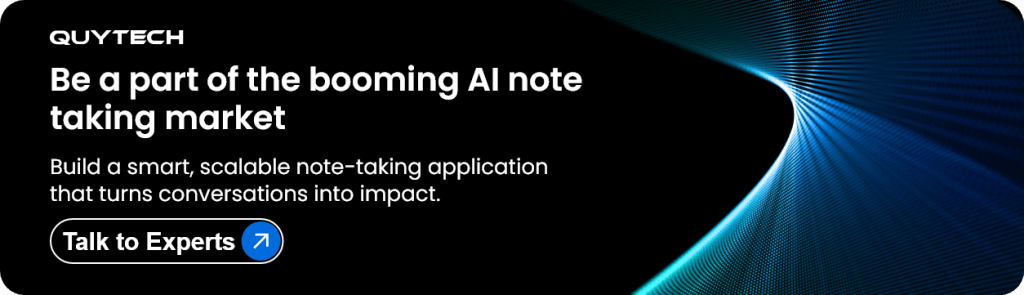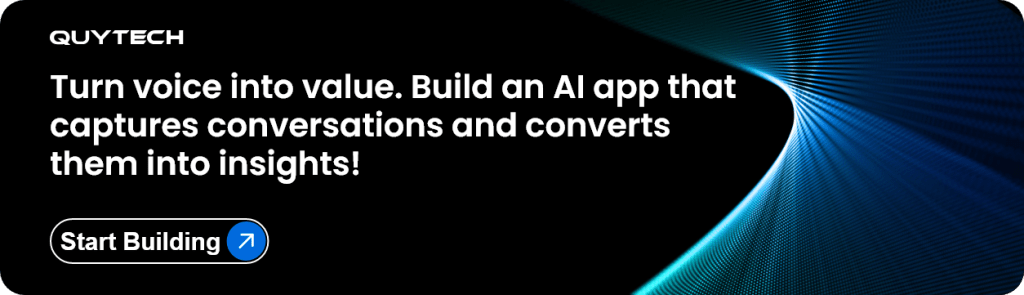Once upon a time, people used to rush around carrying notepads to note details of meetings. They scribbled notes in meetings, but not everything made it to the page. Then came the savior, the ‘AI note-taker app’, a tool that transformed how meetings are recorded and remembered.
AI note-taker apps like OtterAI act as active listeners. But what makes them amazing is that they don’t just listen, they transcribe every little detail mentioned. With the help of automatic speech recognition, machine learning, and natural language processing, it seamlessly identifies the speaker and transcribes everything they speak without missing a beat.
If you want to build an app like OtterAI, this blog is for you. We have covered everything you need to know to develop an AI note-taker app like Otter AI.
What Is OtterAI and How Does It Work?
OtterAI is an AI-powered note-taking app that helps in noting every detail spoken during a conversation. When OtterAI arrived, it quickly became the best friend of every meeting room. With a powerful feature like automatic speech recognition, this app identifies and distinguishes the speakers. It helps the app to transcribe a conversation accurately.
OtterAI seamlessly integrates with different apps and schedules to perform its function. It does more than just transcribing. An app like OtterAI provides a summary of every noted conversation and offers key highlights as well. Here is a brief breakdown of how Otter AI works:
- In the initial step, Otter AI functions when you join or record a meeting. It listens to the conversation using the meeting’s platform or device microphone.
- To provide the output, OtterAI utilizes ASR(automatic speech recognition) to transcribe the spoken words to text.
- It identifies the voice of different speakers and provides the transcription based on that.
- Along with transcription, an app like OtterAI understands the conversation to provide a summary and key points.
- All of the transcribed conversations are saved and stored on a cloud platform. This provides ease of device flexibility and multi-user support.
AI Note-Taking App Market Stats You Should Know
- As per SuperRagi, by 2025, the global note-taking market is expected to reach $11.11 billion.
- The report also states that the market is projected to expand to $2.545.1 million by the year 2033.
- In March 2025, Otter.ai announced that it had surpassed $100 million in annual recurring revenue (ARR).
- The same report states that as of 2025, Otter.ai has over 25 million users worldwide, as confirmed by company reports and industry sources.
Tech Stack to Develop an AI Note-Taker App
To build an app like OtterAI, you would need the right tools and technologies along with your vision. The following points describe the tech stack you will need to develop an AI note-taker app like Otter AI:
| Component | Technology |
| Frontend | React.js/ Vue.js/ Tailwind CSS; Flutter/ React Native/ Swift (iOS)/ Kotlin (Android) |
| Backend | Node.js (Express)/ Python (Django/Flask)/ Go/ Java/ WebSocket/ Firebase/ Kafka; REST/ GraphQL |
| AI & ML | Whisper/ Google Speech-to-Text/ Amazon Transcribe; spaCy/ Hugging Face Transformers/ OpenAI GPT; pyannote-audio/ Kaldi |
| Database | PostgreSQL/ MySQL; MongoDB/ Firestore |
| Cloud Storage | AWS/ Google Cloud/ Azure |
| Authentication & Security | Firebase Auth/ Auth0/ JWT; SSL/TLS/ end-to-end encryption. |
| DevOps & Monitoring | Docker/ Kubernetes; Prometheus/ Sentry |
| Analytics | Google Analytics/ Mixpanel/ Amplitude |
Similar Read: How to Develop an AI Note-Taker App like tl;dv?
Steps to Build an App like Otter AI
Ready to build your OtterAI clone app? The following will guide you through the steps to build an app like Otter AI:
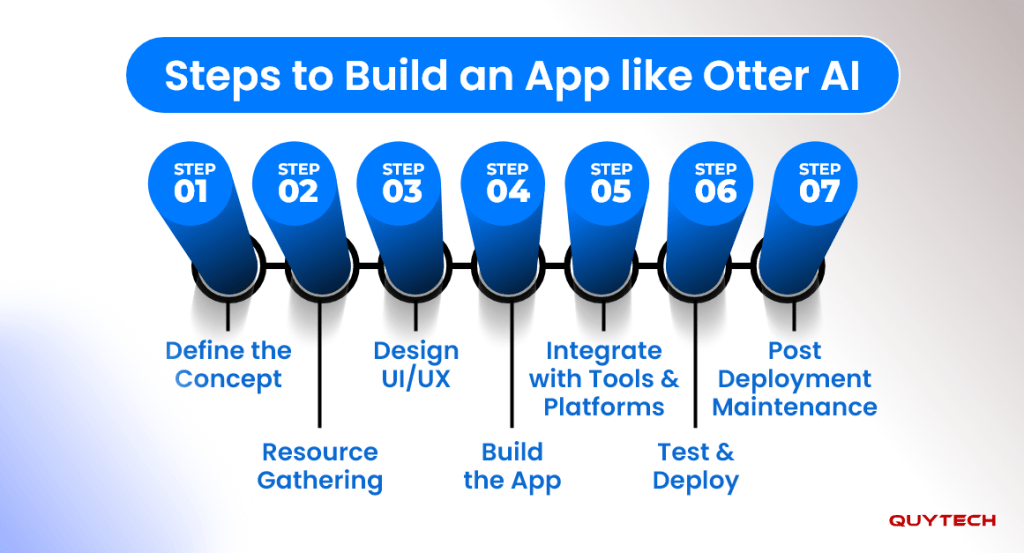
Define the Concept
First and foremost, define the concept of your app like Otter AI. In this step, you will highlight the audience you want to target, the USP of your app, and how it makes it different from the competitors. You will also decide the features that you will offer in your app.
Resource Gathering
Once you’ve created a track to follow, start gathering the required resources. These resources include both technical and human resources. Form the right team and gather the tools and tech you need to build an app like Otter AI.
Design UI/UX
After gathering all the resources, start designing an intuitive interface. The interface will reflect how the app looks and feels to the users. Ensure that the UI/UX design you create is simple and user-friendly.
Build the App
With the UI/UX designed, start building the app. Develop the core of your app, the frontend structure, the backend structure, and add the required Artificial Intelligence models. Connect the structures to ensure that the app works flawlessly.
Integrate with Tools and Platforms
In this step, integrate your Otter AI clone app with other apps like Google Meet, Microsoft Teams, Zoom, etc. This will ensure that your app seamlessly works with these platforms. Also, integrate your application with cloud platforms for effective accessibility features.
Test & Deploy
Once you’ve built your app like Otter AI, test every minor to major functionality. Thoroughly check the performance of your application from the beginning to the end. Fix any bugs you encounter while testing and deploy once it passes the quality checks.
Post-Deployment Maintenance
The development process doesn’t end with deployment. You have to provide timely updates, fixes, address feedback, and bring improvements to your Otter AI clone app after deployment. Keep adding new features to make it stand out.
You Might Also Like: How to Build an AI Video Editing App like Runway ML?
Advanced Features to Make Your Note-Taking App Stand Out from OtterAI
To build your AI note-taking app, you should ensure that it possesses features that make it stand out from OtterAI. The following table will guide you through them:
| Feature | Function |
| Real-Time Transcription | This feature will ensure that your AI note-taking app transcribes the conversation as it takes place. The output will be given in real-time. |
| Speaker Identification | Speaker identification will allow the app to distinguish and identify the speaker to give an accurate transcription. |
| Multi-Language Support | The app should support transcription in different languages. This helps in assisting multi-lingual users and strengthens global reach. |
| App Integration | The AI note-taking app should be able to collaborate with other apps like Microsoft Teams, Google Calendar, Zoom, etc. It will support automation even when the user is not attending the meeting. |
| Cloud Sync | With the help of cloud sync, the app will store all its meeting transcription data on the cloud, making it easily accessible and secure. |
| Summarization | Your OtterAI clone app should offer a summary description of every noted meeting so that the user doesn’t have to go through the whole conversation to recall the discussion. |
Challenges in Building an App Like OtterAI
Building an app like Otter AI doesn’t come with just sparkles; it brings its share of challenges. Here are some of them:
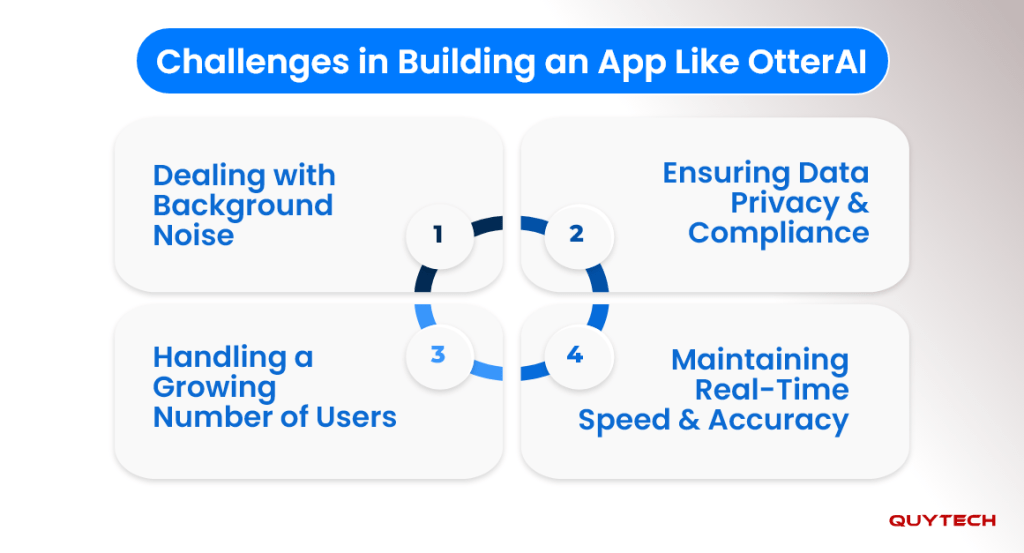
Dealing with Background Noise
Though the Otter AI clone app can identify the speaker, the same can become challenging if there is a lot of background noise. Noise and disturbances like echo can become an obstacle for the app in accurately listening and understanding the conversations.
Ensuring Data Privacy and Compliance
Like any other application dealing with users’ data, an app like OtterAI can also find it challenging to comply with data privacy. To ensure that the app does not face legal penalties, you should implement data compliance during the development process itself.
Maintaining Real-Time Speed and Accuracy
While achievable, maintaining real-time speed and accuracy is a challenging aspect. Since conversations are often spontaneous and unstructured, it can be challenging for the app to accurately deliver its transcribed version in real-time. But with the help of powerful servers and efficient code, your Otter AI clone app can nail speed and accuracy.
Handling a Growing Number of Users
One significant challenge that you might face while building an app like OtterAI is scalability. With multiple users and numerous meetings, your app will need to handle a large amount of data. And to handle this data, that too securely, you will need to build an app that can scale smoothly without crashes and slowdowns. For this, collaborate with scalable cloud platforms for easy scalability.
Similar Read: How to Build an Audiobook App like Audible
How to Make Money from Your AI Note-Taking App
Building an AI note-taker app like Otter AI doesn’t end with development. The real impact comes from how you monetize it. Explore the strategies below to find the right fit for your app:
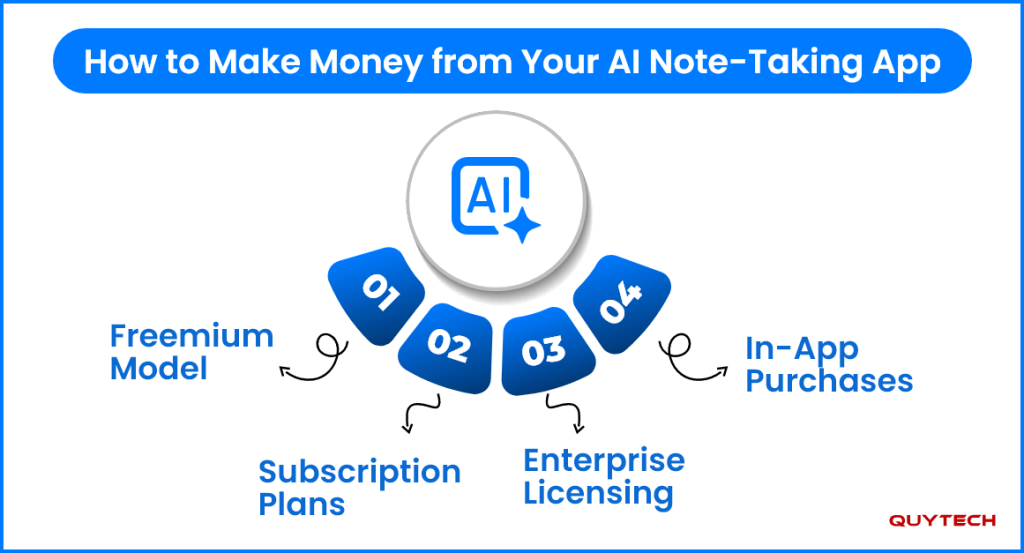
Freemium Model
In this model, you can offer a limited usage pack to the free users and an unlimited one to the paid users. This way, you can attract new users and offer them the unpaid version to try the application and upgrade when needed.
Subscription Plans
The subscription plan model allows users to use the application by paying a monthly or yearly fee. In this model, you can also release offers giving discounts on longer plans. You can offer different plans for individual users, teams, and companies.
Enterprise Licensing
Another monetization strategy is offering enterprise licensing. In this strategy, a company or enterprise pays for a custom license based on their feature requirements, security needs, and number of users.
In-App Purchases
The in-app purchases monetization strategy allows users to buy additional features without purchasing the whole plan. This way, the user gets to pay for features they use without subscribing to additional ones.
Conclusion
With time, the meeting rooms have also had a makeover that they desperately needed. People no longer flip pages and race with pens to cover meeting highlights, all thanks to AI note-taking apps like Otter AI. These apps do much more than transcribe conversations; they provide summaries and key points accurately that too, in real-time.
With features like accurate transcriptions, speaker identification, multi-language support, app integration, and cloud sync, these apps provide a smart platform that solves productivity challenges. Hence, we can say that building an app like OtterAI is the right step to tap into a growing market at the perfect time.
FAQs
Some AI models that you can use for speech-to-text transcription are OpenAI Whisper, Google Speech-to-Text, AssemblyAI, and Deepgram.
The cost to build an app like OtterAI depends on the complexity of your application. If you wish to offer a feature-packed one, it will cost comparatively more than a simpler app.
Yes, you do not need a technical team to build an AI note-taking app. You can hire developers or partner with an AI app development company to build an app like OtterAI.
Not necessarily, you can work on a single or two languages at first and introduce more later. However, if you want to target a global audience, you should consider using multiple languages early on.